Saved Searches
Saved Searches allow you to save and recall a search later. For example, you could create a search that looks for public service announcements or for episodes of a specific program.
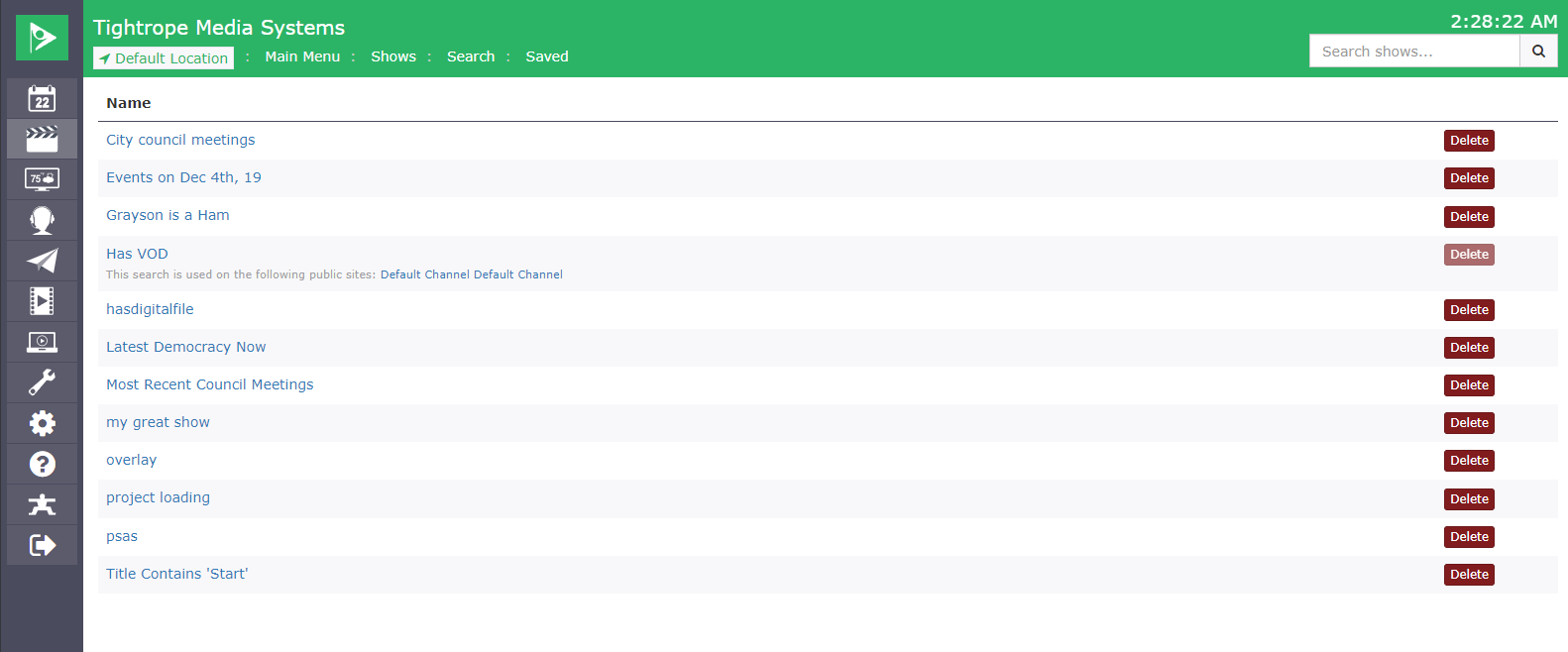
If you use date-based filters in your saved search, those dates will be evaluated when you execute the search later. In this way, you can easily make a saved search that finds Shows that have been recorded (based on their Event Date) within the last 30 days.
From the main Saved Searches screen, you can click the searches name in order to load it, or you can click to delete it from the system.
Saved Searches are used to populate portions of the Cablecast Public Site. You will be unable to delete any Saved Searches that are used in Public Site Galleries. A link to edit the public site will be listed below the Saved Search name. See Public Site Settings for information Public Sites.