User Settings
User settings allow you to customize Cablecast to your preference. These settings apply to the currently logged-in user, each user can set them individually.
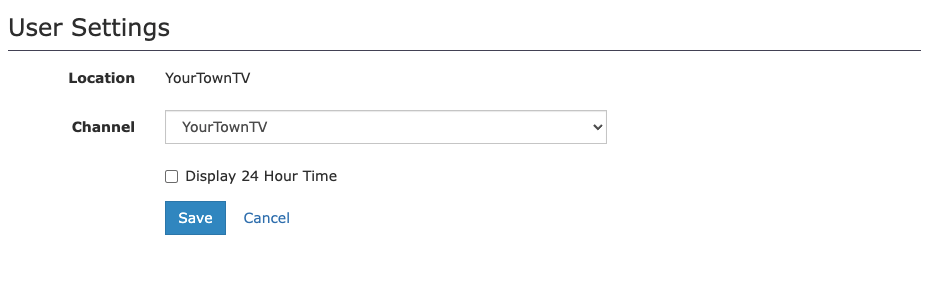
- Location: Select the default Location that you would like to use when you first log into Cablecast.
- This can only be changed if your system has multiple locations configured.
- Channel: Select the default Channel that you would like to see when you first load the Schedule.
- Time Format: Select whether or not you would like to use 24-hour time.
Upon changing settings / fields, click Save to commit the changes, otherwise click Cancel to navigate away without saving changes.