Producers
A Producer represents a person or organization responsible for creating a Show.
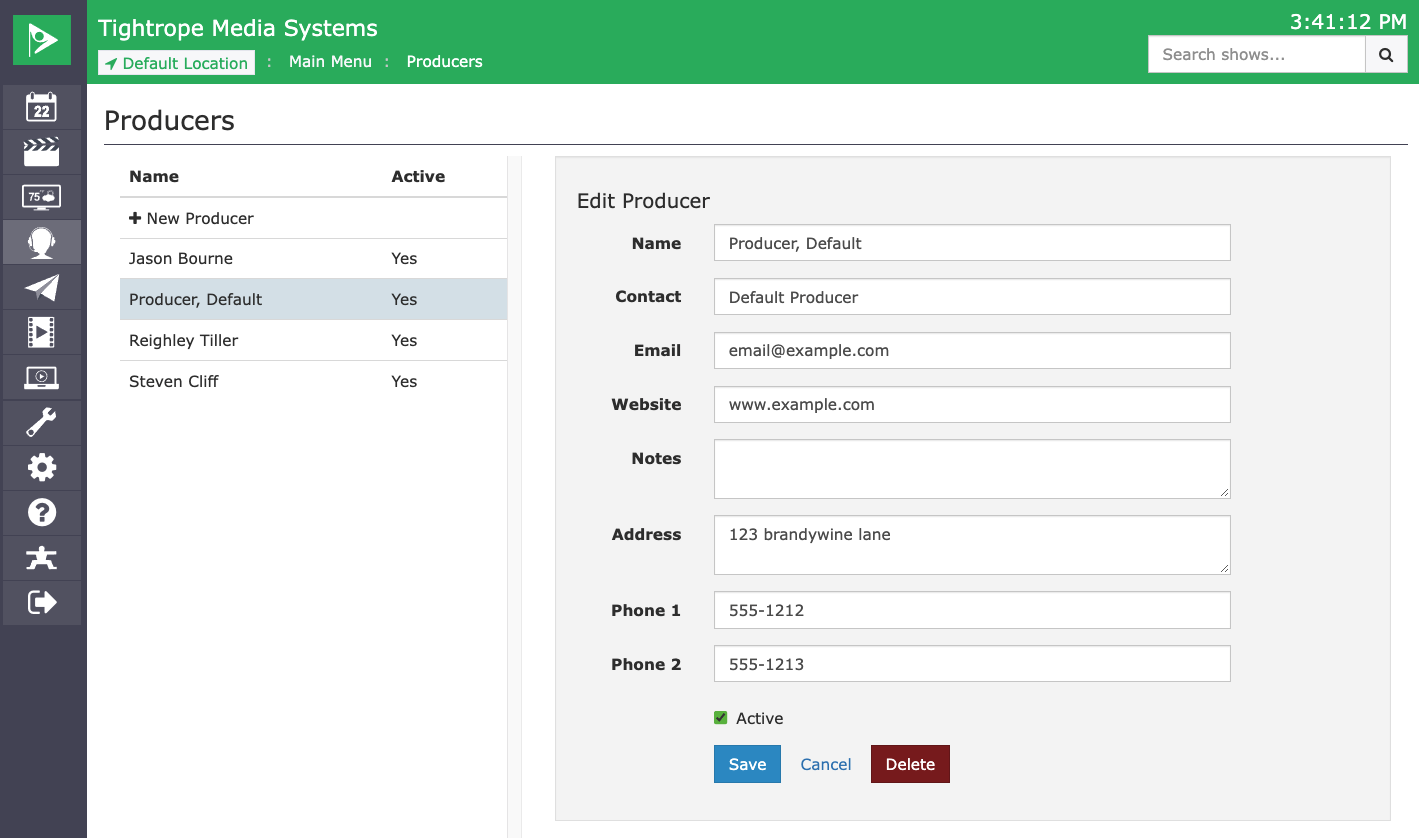
Producer Fields
The following fields make up a Producer.
| Field | Description |
|---|---|
| Name | The name of the producer or organization. |
| Contact | The name of the contact of the producer. This is useful if the producer is an organization. |
| Email address of the producer. | |
| Website | Website URL of the producer. |
| Notes | Notes about the producer. |
| Address | Mailing address of the producer. |
| Phone 1 | Primary phone number of the producer. |
| Phone 2 | Secondary phone number of the producer. |
| Active | Indicates if the producer is active or not. Shows produced by inactive producers will cause an Autopilot error if scheduled. |
Creating Producers
Creating a new producer is easy.
- At the Producers list, click
+ New Producer. - Fill out the form. The fields are described in Producer Fields.
- Click
Save.
Editing Producers
To edit an existing Producer:
- At the Producers list, click the individual you want to edit.
- Modify the fields in the the form. The fields are described in Producer Fields.
- Click
Save.
Deleting Producers
To delete an existing Producer:
- At the Producers list, click the individual you want to remove.
- Click
Delete.
Your choice to delete the producer will be confirmed. This operation cannot be undone. Click to confirm your choice and delete the producer.